Free Shipping Over $69 in the contiguous United States - Policy Page
Brother Stellaire Innov-ís XE2 Embroidery Machine Ultimate Package
$8,249.98
The Brother Stellaire XE2 is a top-of-the-line dedicated embroidery machine with an impressive 9 ½” x 14” embroidery area and large 10.1” high-definition color touch screen that easily accesses over 788 embroidery designs including 101 exclusive Disney® designs. Its new 2-point laser positing system places your embroidery where you want it perfectly with ease. Other advanced functions on the XE2 include Matric Copy and one of the most powerful sizing programs available. With My Design Center™, you can even create your own embroidery designs without the need of a computer.
Description
Brother Stellaire Innov-ís XE2: Elevate Your Embroidery Skills
The Brother Stellaire Innov-ís XE2 is the modern legacy of embroidery machines, continuing their exceptional reputation as go-to machines for hobbyists, makers, and budding entrepreneurs for a wide variety of home and business-based projects. The Stellaire 2’s impressive combination of cutting-edge technology, luxury features, and inspiring designs will elevate your embroidery experience.
Brother Stellaire XE2 Features

Create with Artspira
Artispira is an all-in-one cloud-based design platform from Brother. Artspira includes the following tools:
Built-in Embroidery Drawing Tools
Create line-art-inspired embroidery drawings right in the palm of your hand with built-in embroidery drawing tools. Design hand-drawn images on your mobile device and transfer your creations to your Stellaire XE2
Stitch Simulator Feature
See your designs come to life. The Stitch Simulator feature will show how your design will look before it gets stitched out.
Artspira Magazine
Browse the Artspira digital magazine tiles, where projects and tutorials are uploaded regularly. The Artspira magazine will help you get the most out of your Stellaire 2.
Limitless Creativity
The sky is the limit. With access to embroidery and cutting designs, as well as the ability to make embroidery patterns by drawing on your mobile device, there’s no limit to your next project. There’s a whole world of creativity waiting for you with Artspira!

Design capabilities at your fingertips
With My Design Snap Mobile App, you can turn just about anything into embroidery — in 3 easy steps: Snap a picture, Stellaire turns it into an embroidery file, and embroider away!
Creating a custom, personal work of art has never been easier. Use the My Design Snap mobile app to turn line art, handwriting, or an illustration into embroidery data. Simply snap a pic of the image using the My Design Snap app on your mobile device.1 The image is sent to your machine through your wireless network, and then converted into embroidery data. Combine the different decorative fills in your image to create beautiful, one-of-a-kind embroidery designs
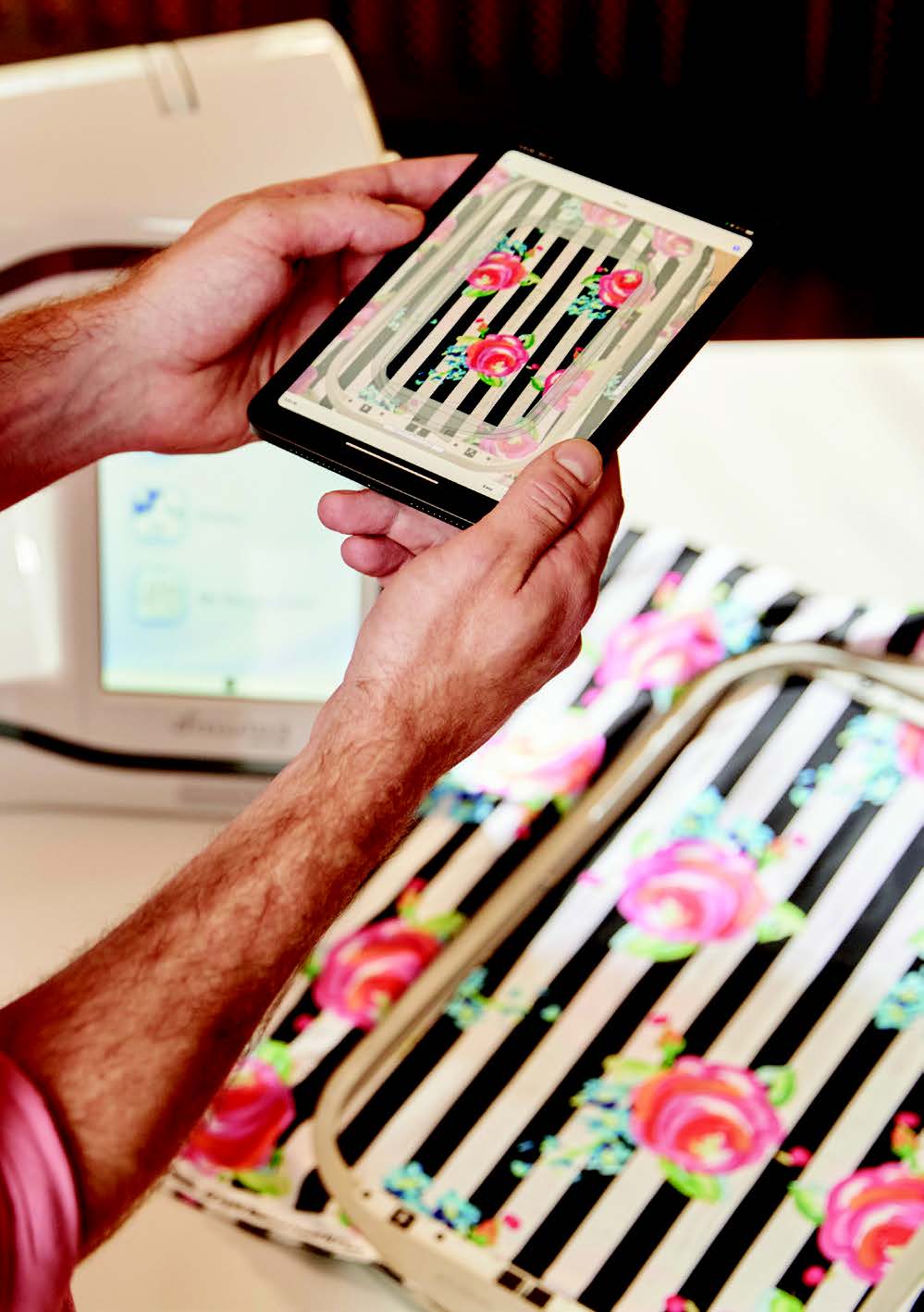
Precise Design Placement is a Snap
My Design Snap mobile app works with Snowman Embroidery Positioning Marker and your mobile device to place your design exactly where you want it every time. Just snap a picture of your project, preview it on your mobile device, and start embroidering with automatically positioned design.
Snap of Your Background for Placement or Design
Hoop your fabric and use the My Design Snap app on your mobile device to snap a picture of the hooped area and send it to your machine wirelessly. Once the picture is on your Stellaire, select, position, colorize embroidery designs to come up with the perfect combination, or use the background image to trace out your own embroidery design. Fill in selected areas to enhance piece. Transform the ordinary into a stunning creation.

Connect with My Connection: Wireless Enabled for Easy Design Transfer
The My Connection feature will allow you to send files back and forth between your Stellaire 2 and select ScanNCut DX machines when connected to the same wireless network. Choose any non-Disney embroidery design in the Stellaire 2 and transfer it to a ScanNCut DX. When the design or pattern is sent from the ScanNCut DX to a Stellaire 2, it can be retrieved in My Design Center. This feature takes the place of using a USB to transfer designs between machines and is exclusive to select ScanNCut DX machines only.
Free Downloadable Software Design Database Transfer
When connected to a wireless network, send designs from your PC to the Brother Stellaire Innov-ís XE2 with the design-efficient Design Database Transfer feature (no USB required!).

Design with My Design Center: Make Your Projects Unique
Built-in Shapes and Fill Patterns
Use the built-in library of editable shapes in My Design Center to expand your creative possibilities. Included are 30 basic shapes, 30 open shapes, and 17-line types that can be used alone or combined to create unique embroidery projects.
Instant Pattern and Decorative Stipple
Add stippling, echo or a decorative fill around any embroidery design, whether built-in or imported. Generate a stamp pattern outline and then select it in the Stamp menu. Choose from 30 built-in decorative fill patterns or select Stipple or Echo Stitch and the machine does the rest. You can even add multiple fills to separate sections. With the preview mode, see both design in the center and selected stippling before you embroider.
See Your Designs Come to Life

Expandable Library of Built-In Tutorial Videos
Become a Stellaire 2 pro! The built-in tutorials make learning easy. View the tutorial videos directly on the high-definition LCD display – from basic operations to embroidery to maintenance. Or, stream your own videos using the industry standard MP4 format.
Intuitive User Interface
Large, crystal-clear icons, color navigation, scrolling menu, and the ability to view your design properties in preview mode. Easily view your embroidery design on a white, gray, or black background, making it easy to see the detail of the embroidery.
Zoom and Adjustment Features
View your creations in crisp, vivid color and watch them become larger than life with the zoom function of up to 800% within My Design Center (and up to 200% in other modes). Easily adjust your design by rotating in .1-degree increments.

Room to Create
Expansive Workspace
The Brother Stellaire Innov-ís XE2 has 56 square inches of workspace as well as a healthy space of 11.25″ from the needle to arm to accommodate larger projects, such as bed quilts.
Large 9.5″x 14″ Embroidery Area
The large embroidery area of 9.5″ x 14″ can handle just about anything. Along with the 9.5″ x 14″ frame, the Stellaire 2 comes with a 5″ x 7″ hoop so there is no more re-hooping when you want to combine 4″ x 4″ or 5″ x 7″ designs. The 9.5″ x 14″ frame is large enough to combine designs so you can stitch them out in one hooping.
Innovative Design

Precise Needle Drop Positioning
Get precision accuracy with the 2-Point Embroidery Positioning Function with a LED Pointer which will light up your fabric to see where the needle will drop for all your projects. Accurate to +/- 1mm from needle drop with materials of up to 2mm thick makes it highly accurate for placement, even if you hoop your items crooked.
Color Shuffling Function
Choose the colors you wish to include in your embroidery design and save up to 9 different variations of the design to select your favorite color combination. For even more customization, after choosing the desired color combination, use the Editing function to resize your design with stitch recalculation to fit the embroidery design in the desired location.
Enhanced Letter Editing
Easily manipulate your text on screen. Arc text with the array tool and either place it on a diagonal or slice the text apart to edit individual letters and resize. Letters can be moved up/down/left and right individually or as a group.
Fast Embroidery Speeds
Create more in less time with embroidery speeds of up to 1,050 stitches per minute.
Unique Design Techniques to Enhance Your Creations

Creative Yarn Couching
Embroider letters with yarn for a cool 3-D effect using the included couching embroidery foot. Create upper- and lower-case letters (approx. 3″ tall) and numbers. All characters are also resizable for even more flexibility.

Matrix Copy
Need to add multiple images of the same design on your project? Use the Matrix Copy feature to create numerous copies of the same image for one-of-a-kind patterns.
Echo and Deco-fill Stippling
Add decorative textures to any project with the easy Echo and Deco-fill Stippling feature.
No Sew Feature
Remove different design aspects before you start so you can see what you don’t want to stitch.
Get Inspired with Fresh Embroidery Designs and Fonts
Let your imagination and creativity run wild with the extensive library of built-in embroidery designs and fonts.
- 788 Built-in Embroidery Designs
- 140 Frame Pattern Combinations
- 101 Exclusive Built-in Disney Designs
- 92 Built-in Satin Stitch Patterns
- 26 Built-in Lettering Fonts
- 15 Buttonhole Styles
- 10 Quilt Patterns
- 5 Crochet Patterns
- 3 In-the-Hoop Patterns


Disney in the Stellaire 2’s DNA

The Stellaire 2 machines have the magic of 101 exclusive Disney embroidery designs built right in, featuring Mickey Mouse, Minnie Mouse, Goofy and Pluto, as well as your favorite characters from Frozen, Finding Nemo and Cars! Brother customers get exclusive access to even more Disney and Disney•Pixar embroidery designs through the iBroidery.com Download Center
Accessories to Enhance Your Stellaire

Included Embroidery Frames
Innov-ís XE2 includes a set of 2 embroidery frames: 9.5″ x 14″ and 5″ x 7″
Included Sewing and Embroidery Feet
Embroidery Foot “W+” with LED pointer.
Guide Classes
Free guide classes, with purchase, are included at all Moore’s SoCal locations. Click here to see upcoming classes
Additional information
| Weight | 65.5 lbs |
|---|---|
| Dimensions | 33 × 24 × 25 in |
| Brand | Brother Industries |
| Manufacturer | Brother Sewing Machines |
| Manufacturer | Baby Lock |
|---|---|
| Brand | Baby Lock |
0% Interest for Up to 60 Months
On purchases of $300 or more made with your Sewing & More credit card. Terms of 6 to 60 months available.
Apply for your Sewing & More Credit Card now!








